SUMMARY
- This app is a mobile scanner that allows you to digitise physical documents (i.e. a passport or a consent form)
- It also has a feature for electronically signing scanned documents
- iScanner is available for free, with some pop-up ads and a document capacity (which you may be able to get around by deleting documents after scanning them)
- A pro version is also available, with no restrictions, for £4.99 (Apple) or £4.69 (Android)
I found this app about a week ago, when I needed to scan some documents for work but didn’t have access to my home printer at the time. I had actually used a similar app previously, so I knew the App Store would have a scanner app that would solve my dilemma. The concept of being able to scan documents at home and for free is definitely one of the most useful digital tools for someone who deals with a lot of paperwork but doesn’t have immediate access to a printer.
The app was developed by BPMobile, who create various applications for Apple products. Unfortunately, iScanner (free and premium) is the only Android-compatible app that BPMobile have released at present. All the other apps they have created are solely available in the App Store.
These apps (a lot of which, are free), include the ‘Secret Calculator Vault’, used to hide private pictures inside a fake calculator app and ‘Remove Master’, to clear up duplicated files that can clog up your iPhone memory.
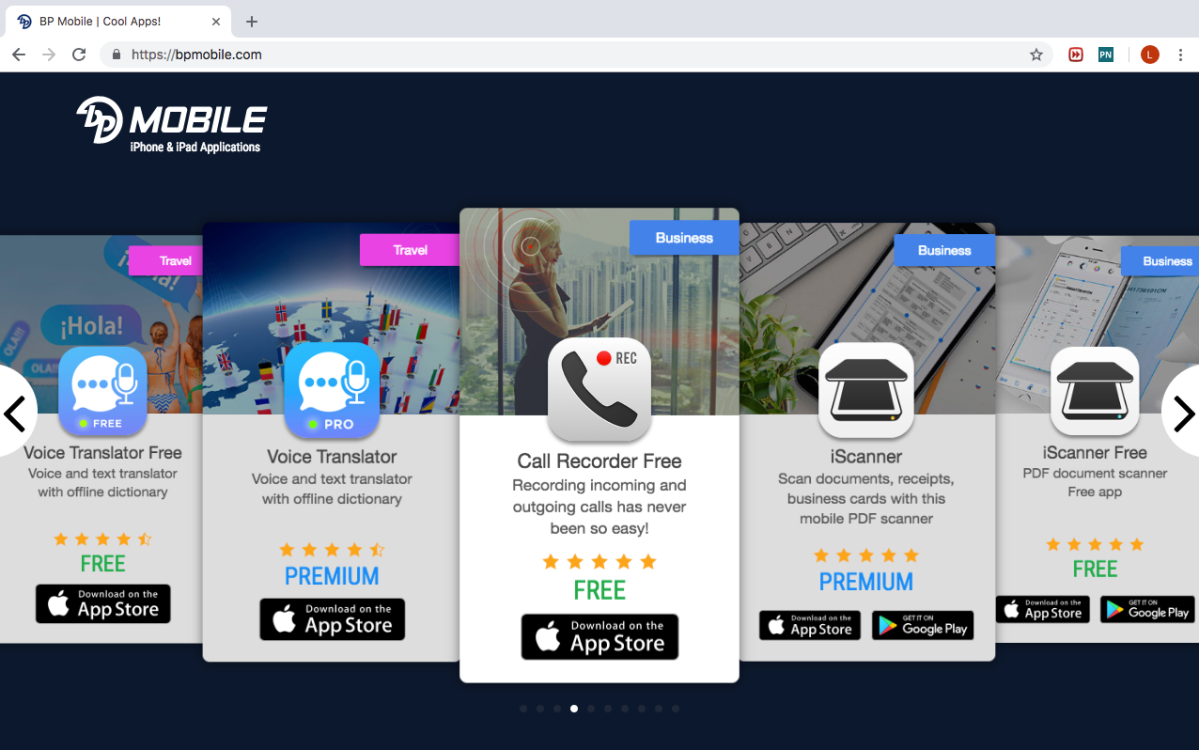
Back to the app itself, it’s pretty straightforward to understand what it’s objective is, however, I found it a bit tricky to use at first. I was anticipating that it would have a magic ‘SCAN NOW’ button, which it did not. Despite this, I found that the design of the app was very helpful.
It gives you the option of how much you want to doctor the document, in order to give it that ‘scanned look’, which I think is useful. Some documents, for example articles by scholars (shown below), have very small writing already, so require a softer effect than say, an image of a person would.
Images: before and after I moderately scanned an academic article
There are numerous tutorials on YouTube, which show how to use the app for different documents. I will link one of these below:
NICHE AUDIENCE: Professionals/Students
I think that professionals, for example small business owners or even people who work in the corporate sphere would find this app very useful. That in mind, I also feel that a budgeting student without a printer, would also make good use of the app. It gives anyone with a compatible device, the freedom to turn their phone/tablet/iPad into a mobile scanner wherever they are and saves the time of having to physically access a scanner, which may be all the way at work or at the library. I also found the app really easy to use, so it would be no problem to teach yourself while playing around with its features on the train home from work or school.
To download iScanner, head to the App Store or Google Play Store. Or to download iScanner Pro, click these links: App Store and Google Play Store.
References
McMullan, M. 2006. Patients using the Internet to obtain health information: how this affects the patient–health professional relationship. Patient education and counseling, 63(1-2).
[FHS Need to Know] (2017, August 9) How to Use the iScanner App. (Video File) [11 October 2018]
https://www.youtube.com/watch?v=xj12DvBq71A



Looking forward to reading more. Great blog article.Thanks Again. Really Great.
LikeLike